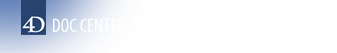4D Chart v13
CT New offscreen area
4D Chart v13
CT New offscreen area
 CT New offscreen area
CT New offscreen area
| CT New offscreen area -> Function result | ||||||||
| Parameter | Type | Description | ||||||
| Function result | Longint |

|
4D Chart offscreen area's ID | |||||
CT New offscreen area creates a 4D Chart offscreen area and returns the area’s ID. The value returned by CT New offscreen area can be used in any 4D Chart command that requires a 4D Chart area.
This example searches for a record, creates an offscreen area, copies a document from the record into the area, and then prints the area.
`Search for the record
QUERY([Table3];[Table3]Field1 ="Level1")
`Create a new offscreen area
$Offscreen :=CT New offscreen area
`Copy the document stored in a field
CT FIELD TO AREA($Offscreen;3;2)
`Print the area
CT PRINT($Offscreen;0)
`Get rid of the offscreen area
CT DELETE OFFSCREEN AREA($Offscreen)PROPERTIES
Product: 4D Chart
Theme: CT Area
Number:
14509
INDEX
HISTORY
Created: 4D Chart 1
SEE ALSO
CT AREA TO AREA
CT DELETE OFFSCREEN AREA